Your workday,
finally
in one place.
Re:Schedule connects to Google Calendar so your schedule, priorities, and team all stay in sync.
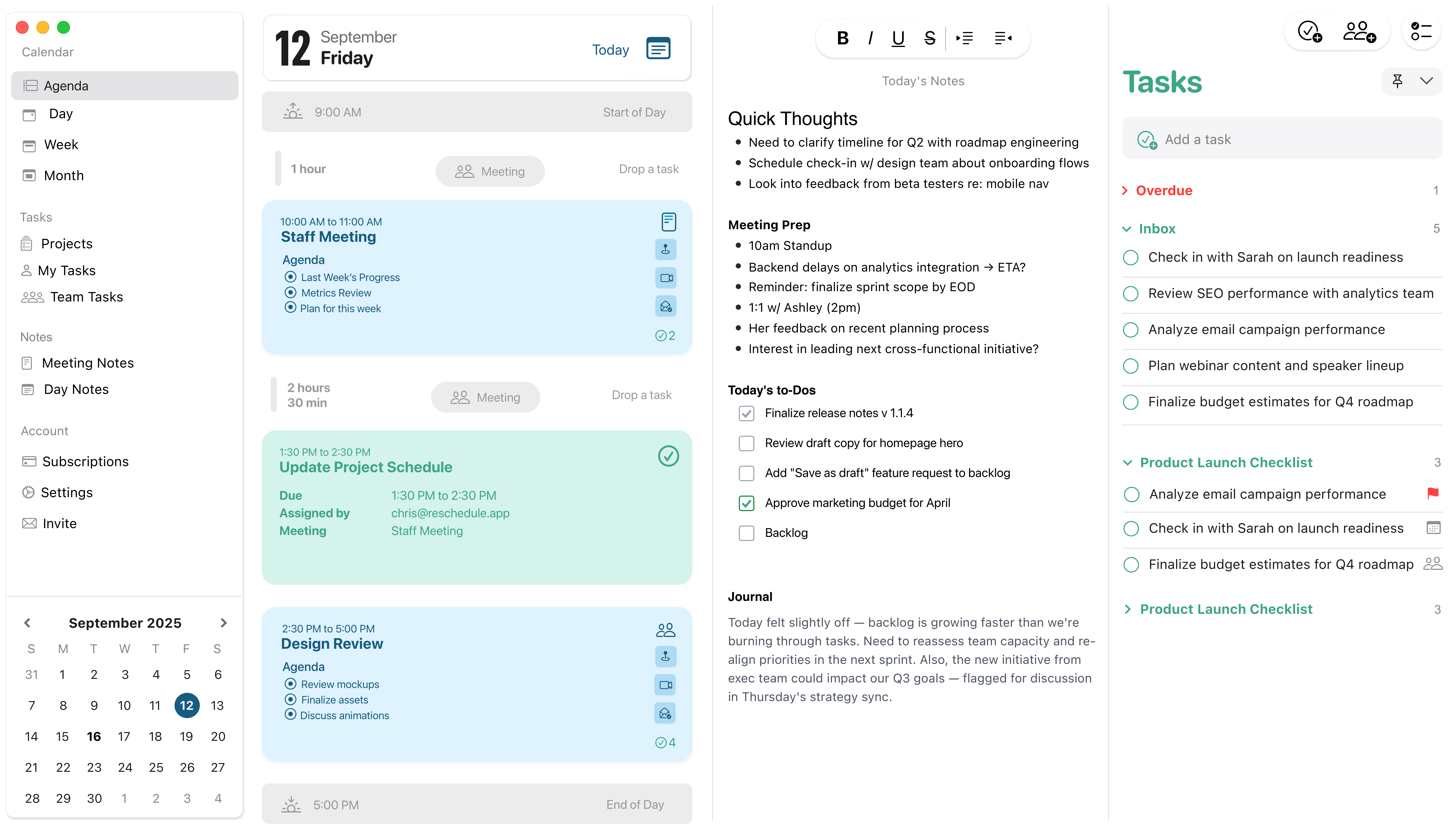
Re:Schedule connects to Google Calendar so your schedule, priorities, and team all stay in sync.
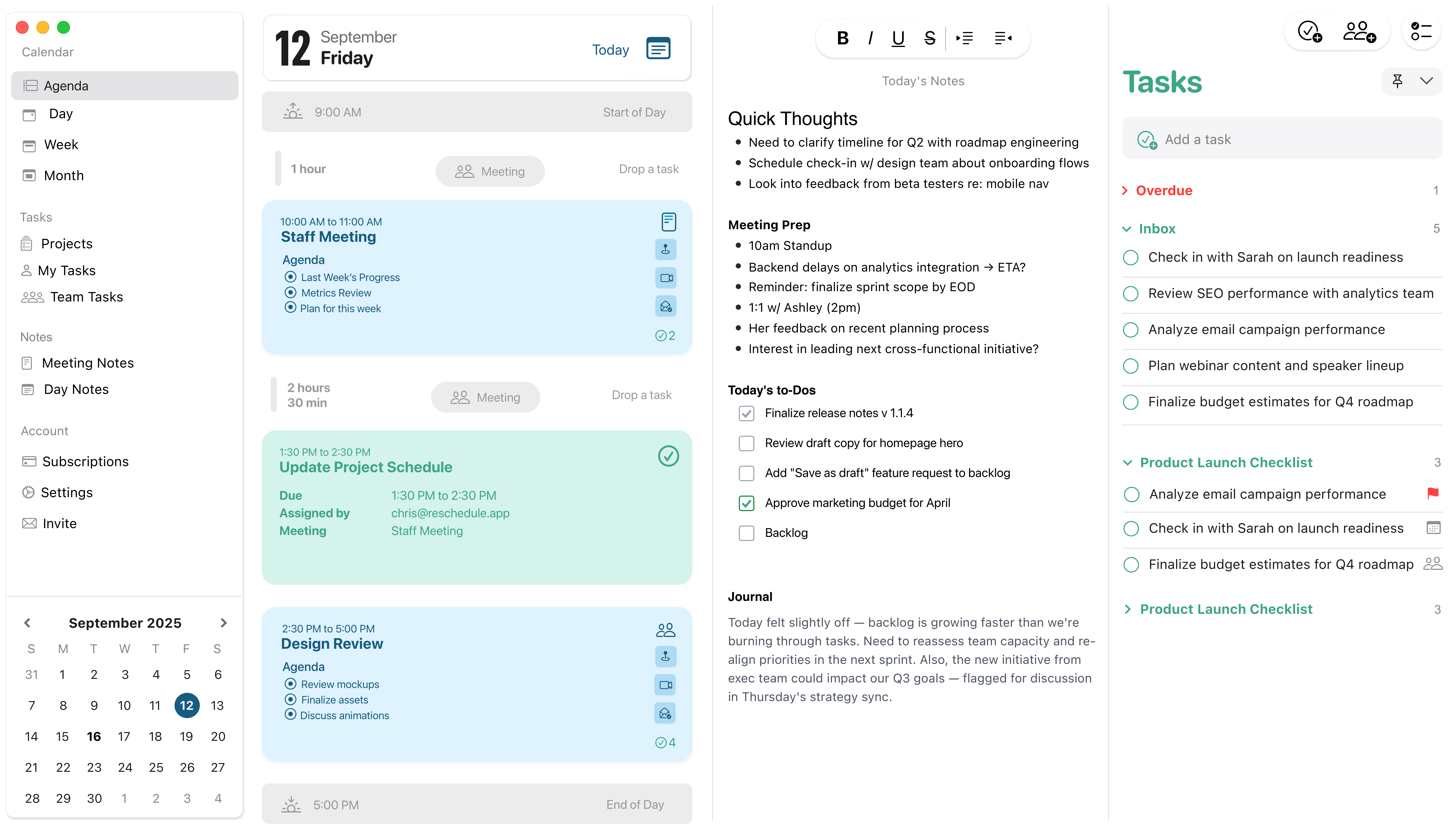
Re:Schedule brings your time, priorities, and collaboration into one connected workflow — so you can plan, focus, and follow through without losing context.
See what's coming, what's due, and what needs prep — all in one glance. Block time to prep, follow up, or focus — all from a calendar that thinks like you do. Whether it's a quick check-in or a major review, you'll be ready before the call starts.
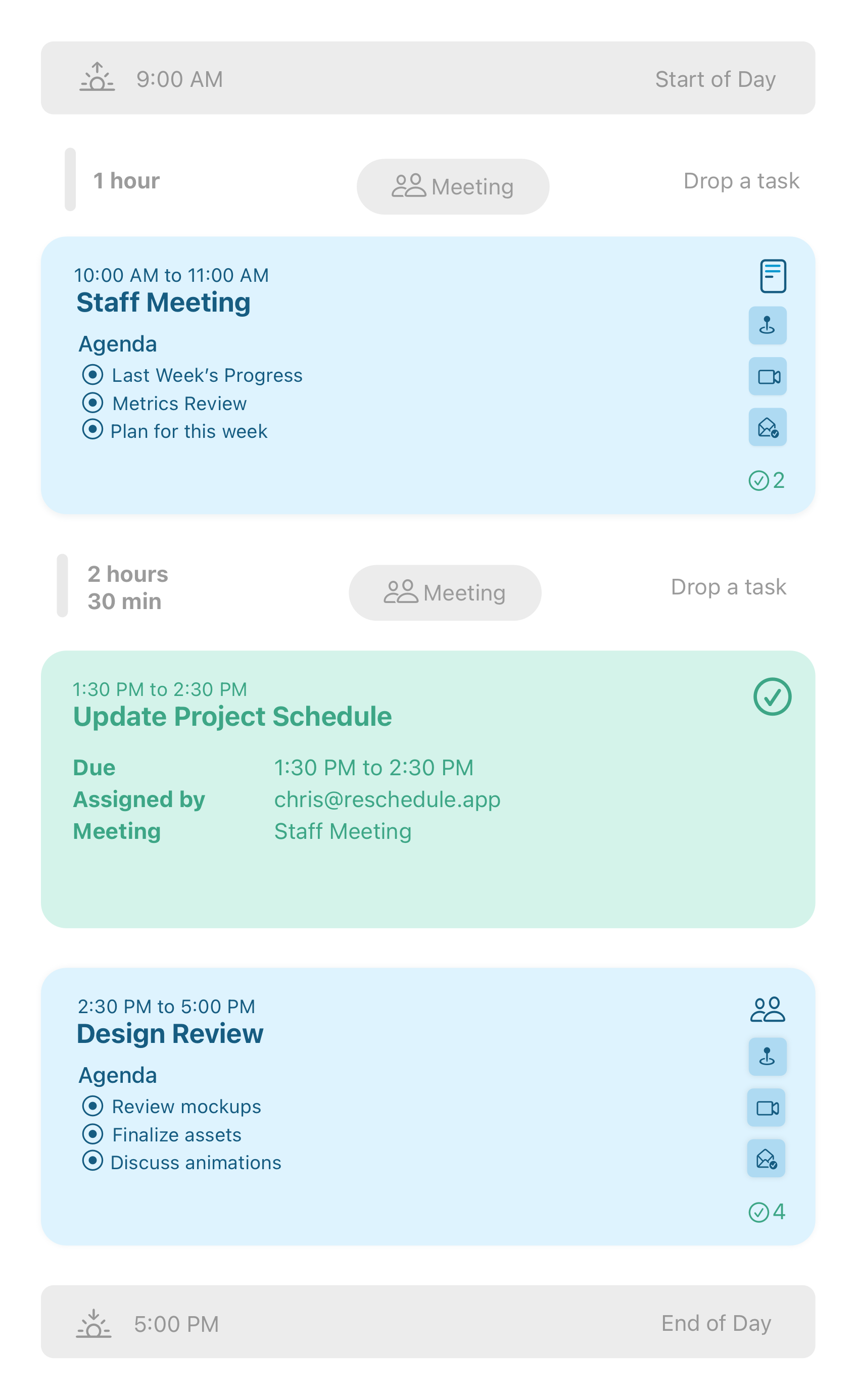
Clear your mind and set your focus with Day Notes. Capture your priorities, organize your tasks, and track wins — all from a single, integrated view. It's the rhythm your day has been missing.
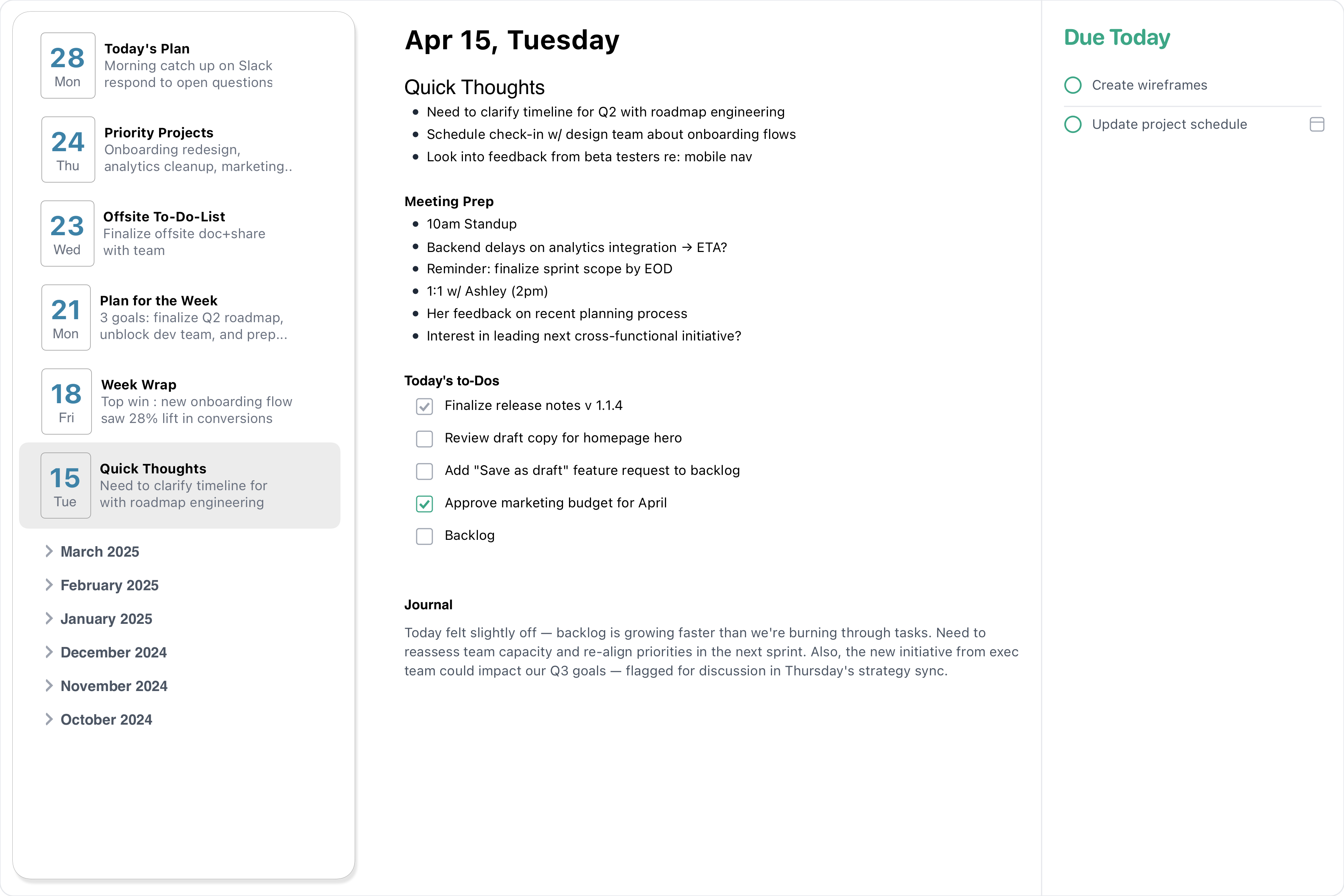
Ditch the scattered docs and siloed notes. Re:Schedule's meeting workspaces keep your agenda, notes, and action items in one shared view — synced in real time to every participant's calendar. Finally, everyone's on the same page.
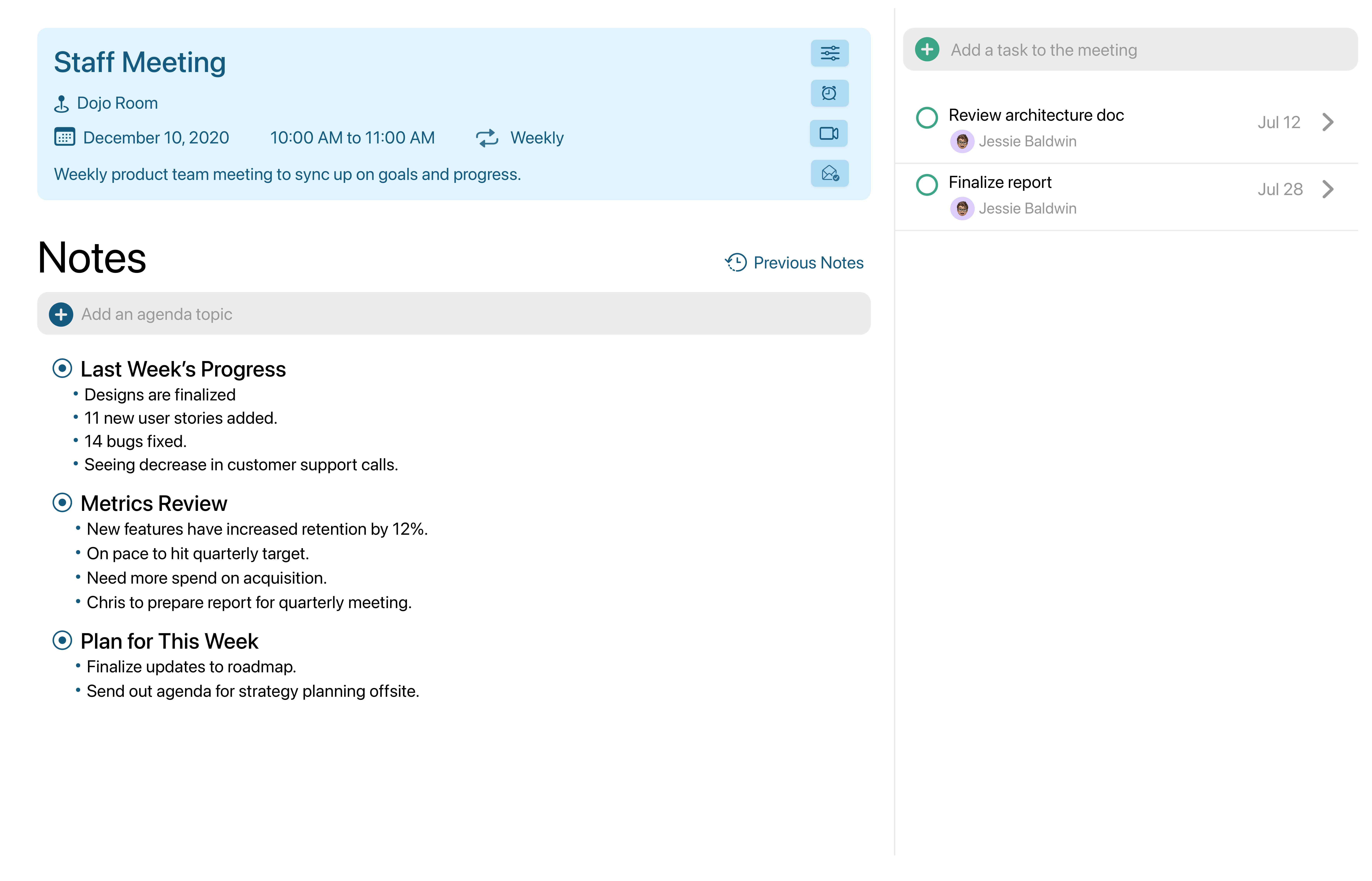
Forget lost notes and buried links. Re:Schedule integrates meeting notes into your calendar view, so every agenda, idea, and action item is right where you expect — and instantly shared with the team.
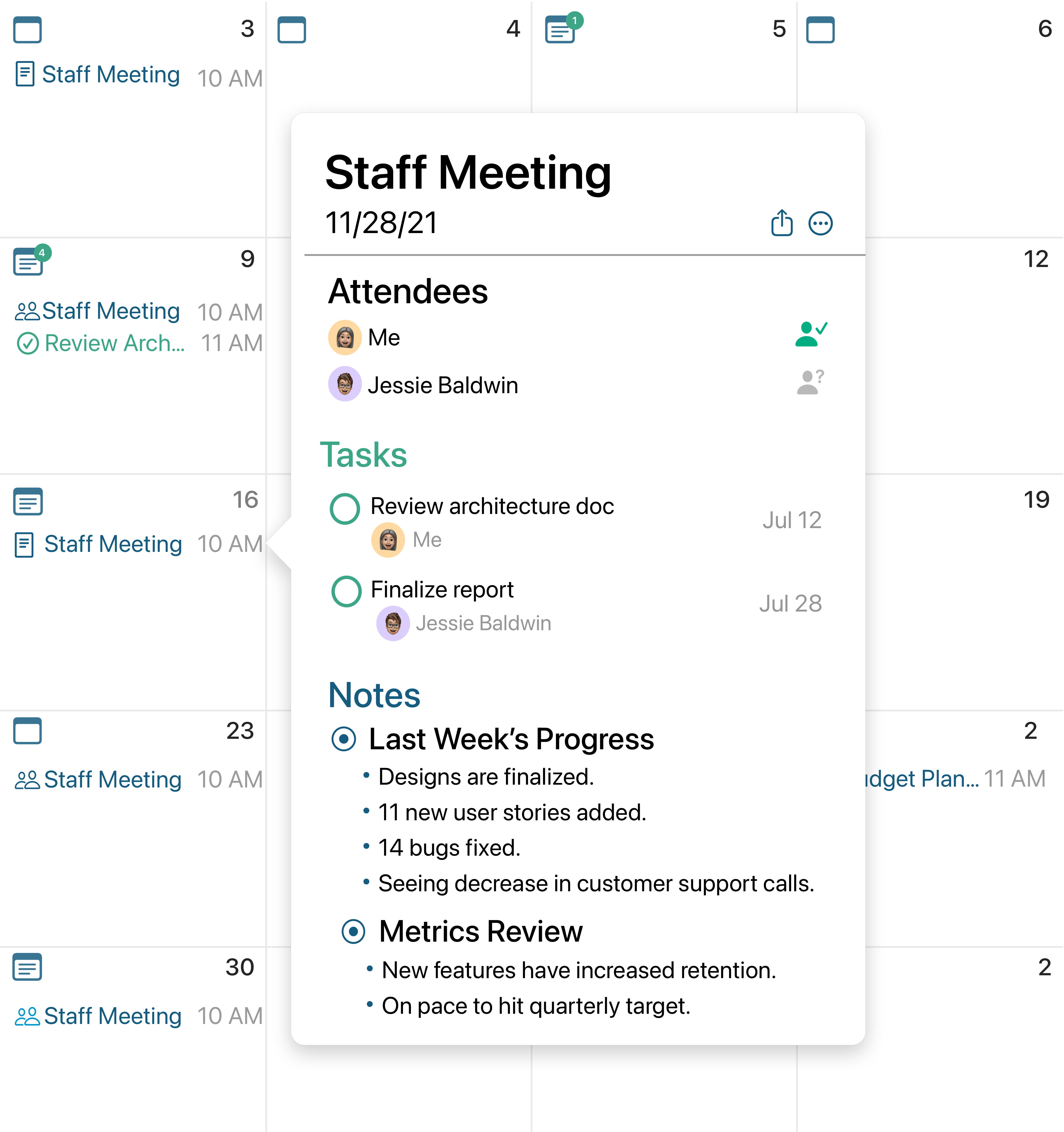
Re:Schedule brings both together in your calendar, so you can assign work, block time, and monitor progress — all in one place. No more chasing updates or juggling tools.
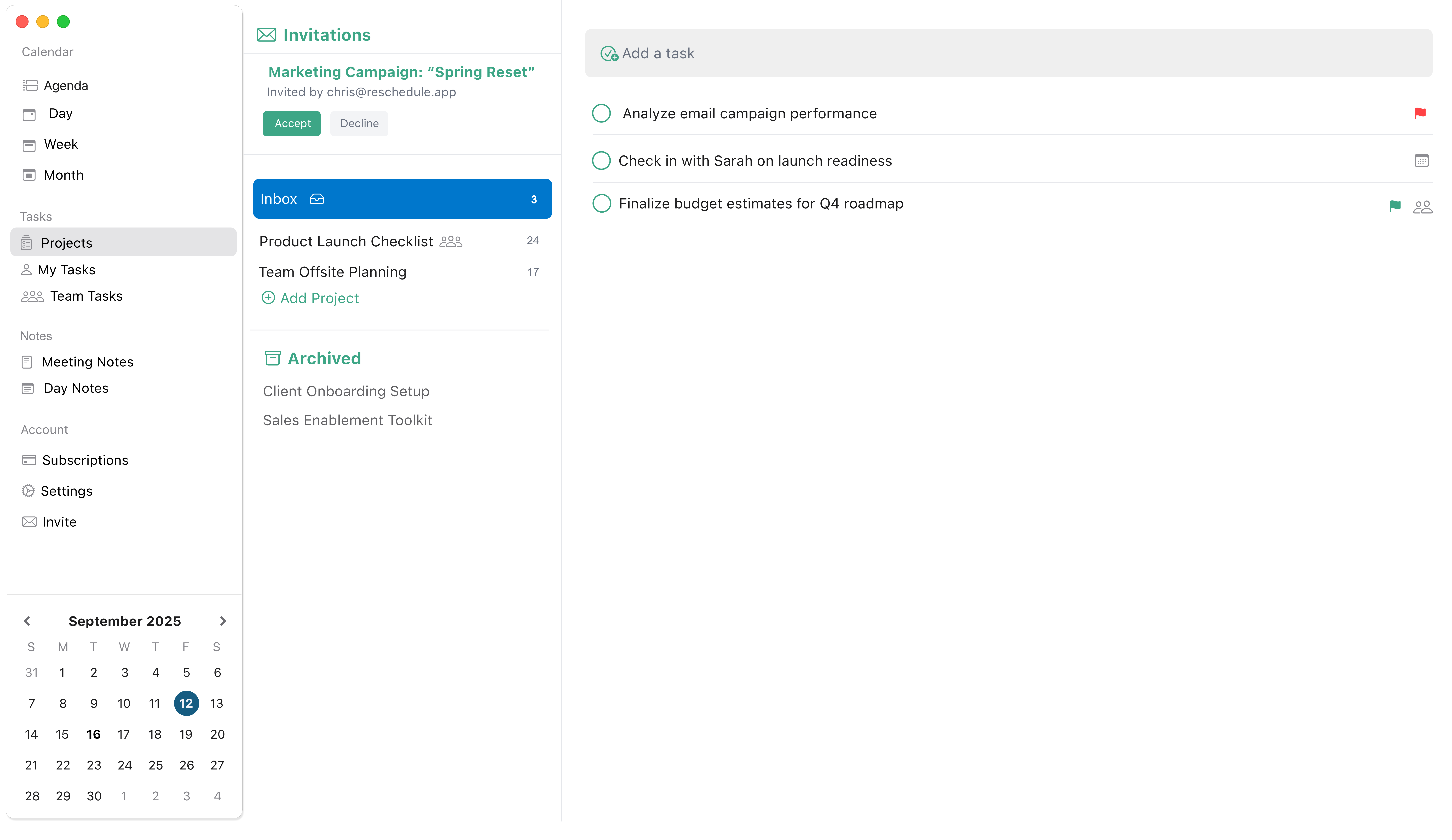
Connect your Google Calendar and start using Re:Schedule right away. Re:Schedule keeps you connected, even if your teammates haven't signed up. Notes and action items are automatically emailed after every meeting — so no one's left behind.
 Synced instantly.
Synced instantly.
The information you need, always at hand right on your homescreen.
Easily add tasks or meetings via Siri wherever you are.
Automate your meeting workflow with Shortcuts. Get more done with less.
Rest your eyes. Or just change your mood. Fully supported.
Notifications for meetings, notes and tasks in one place.
Perform common actions at the speed of an expert.
Start your free trial. No credit card required.